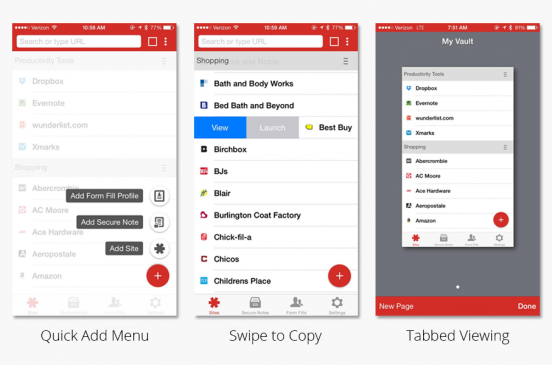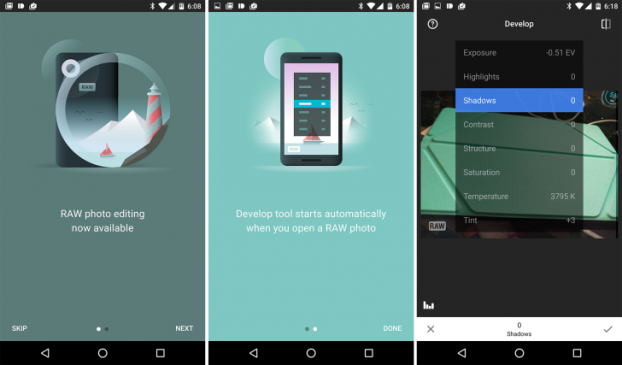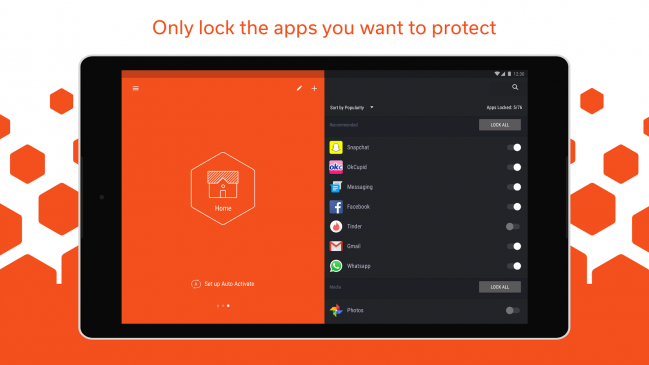While setting up your android device, you only install those apps that are most popular but what about those apps that can be really useful for you? Well don’t worry there, we’ve got your back. Out of millions of great apps, we have collected the finest list of some of the best must have android apps for your smartphone from Google Play Store that is essential for you to enhance your device performance. The apps that we picked are absolutely free, compatible with most of the devices and covers almost every potential mobile need.
Without any further ado, let’s take a quick look at the some of the must have android apps.
LastPass Password Manager
Managing and securing your password couldn’t be easier. LastPass is a password manager and password generator app which helps you to keep all of your log-in information and sensitive information in a secure vault. Using this app, you won’t need to remember any strong, complex passwords for every online site. Not only securing the password, this app also lets you generate complex password without having to remember them. LastPass password manager is easily one of the must have android apps for your smartphone.
[maxbutton id=”3″ url=”https://play.google.com/store/apps/details?id=com.lastpass.lpandroid&hl=en” text=”Get it on Google Play” ]
Twilight
Nowadays most of the people are hyperactive on their android devices. Using an android device late in the night ruins your sleep. If you are having trouble falling asleep, this is the must-have app for you. Twilight is an amazing app that helps to adapt the screen on your android device according to the time of a day. This particular app helps to harmonize your screen with the solar cycle, provide a pleasant satisfaction on your eyes while reading in the dark, blue light reduction is also supported. The plus point is it helps you in better sleeping by increasing your regular sleep by 1 hour.
[maxbutton id=”3″ url=”https://play.google.com/store/apps/details?id=com.urbandroid.lux&hl=en” text=”Get it on Google Play” ]
ES File Explorer
ES File Explorer is a coolest platform for file management and exploration. It is a purchase-free, heavily featured file storage management application. It is a multi-function file manager with built-in direct cloud storage connection (Google Drive, Dropbox, etc.), FTP client access allowing you to use the application on both your PC and Android devices. This app is very easy to use, allows background and multi-window usage, allows sharing files, allows locking your very own confidential documents via its own smart lock. You can find this app very friendly as it also supports an amazing gesture function. ES File Explorer is enriched with its advance de/compressing and achieving feature as well.
[maxbutton id=”3″ url=”https://play.google.com/store/apps/details?id=com.estrongs.android.pop&hl=en” text=”Get it on Google Play” ]
Greenify
Greenify is the best battery optimizing tool you can possibly find on the Google Play Store. With multiple application simultaneously running together and causing the usage of maximum battery consumption of your device, this app is one of the essential application. Basically, what it does is allows you to hibernate those apps that are not necessarily used. Doing that will definitely free the battery consumption. Greenify also helps to solve the battery drain issue on some level. Greenify is absolutely free and it is an amazing tool for extending the battery life on your device. The battery optimization, memory improvement and enhancing performance is what makes the app even better.
[maxbutton id=”3″ url=”https://play.google.com/store/apps/details?id=com.oasisfeng.greenify&hl=en” text=”Get it on Google Play” ]
Also Read: [maxbutton id=”2″ url=”https://www.ingadgetnepal.com/10-common-android-issues-solutions/” text=”How to Solve Quick Battery Drain Issue on Android” ]
Evernote
Sick of remembering where you kept your notes? Not anymore! try out the best note clipping android application the Evernote. It enables you to clip any kind of notes, to-do lists, web clipping and much more. It allows taking an excellent screenshot to capture all the necessary contents on a web page. You can clip an entire web page and assign tags as well. You can mark, highlight text and even share and email. Once you clip your favorite content in Evernote, you can find it in any of your synced devices. The latest Evernote even allows organizing notes, voice-record reminders, searching notes, features style option and navigation.
[maxbutton id=”3″ url=”https://play.google.com/store/apps/details?id=com.evernote&hl=en” text=”Get it on Google Play” ]
Also learn about: [maxbutton id=”2″ url=”https://www.ingadgetnepal.com/9-useful-google-chrome-extension/” text=”Evernote Web Clipper Extension for Google Chrome” ]
Share it
Are you happy with your file transferring method? If not try out the Shareit Android app on your smart device. Shareit is an awesome cross platform file sharing tool. It is compatible with every known android device as it supports multi-platform. You can share any kind of a file, document, video, image, and application among different devices. Transferring files through Shareit does not require any internet connection and works 200 times faster than Bluetooth. There is no particular size restriction during transfer. Shareit allows a very fast transfer, synchronizing data on PC, quick backup and easy access. Connect devices, select a file to transfer and then you are just one click away from getting it done.
[maxbutton id=”3″ url=”https://play.google.com/store/apps/details?id=com.lenovo.anyshare.gps&hl=en” text=”Get it on Google Play” ]
Google Drive
How often do you backup your work on cloud? If you are an active cloud storage user this is a must have app for you. Google Drive as the name implies is a drive for data storage over the internet developed by google. Most of the android devices now comes with a pre-installed Google Drive app. It is really easy to use and a disk size of 25GB is available for each user. It is one of the greatest platforms for cloud storage, backup, sharing and much more. Google Drive offers very secure cloud storage service, allows setting access level, allows manipulating the files anytime and also allows viewing files offline.
[maxbutton id=”3″ url=”https://play.google.com/store/apps/details?id=com.google.android.apps.docs&hl=en” text=”Get it on Google Play” ]
Netflix
The only thing that pops up into people’s mind when it comes to movies, TV shows and media library exploration is Netflix. Netflix offers the largest collection of every kind of media library. If you are a movie freak then you can’t miss this awesome app. It enables the access of high-quality live video stream via web. You can choose the movies and TV shows from different genres and categories. You can rate the video, continue watching wherever left before, get recommendations and much more. Netflix has succeeded sharing the best experience among the people around the world. Getting started with Netflix requires a membership sign up.
[maxbutton id=”3″ url=”https://play.google.com/store/apps/details?id=com.netflix.mediaclient&hl=en” text=”Get it on Google Play” ]
Smart Wallpaper
Bored of your phone wallpaper? Not anymore! Smart Wallpaper will allow you to set the different wallpaper based on different situations. Now it’s time to switch for the best wallpaper app and get rid of seeing the same old wallpaper. You don’t need to keep changing the wallpaper every now and then. This app will automatically do it for you and also suggests the best wallpaper image as per the situation. Those who are fascinated by cool wallpapers could really get the use of this app. Smart Wallpaper is very easy to use. Keep your Wallpaper fresh all the time.
[maxbutton id=”3″ url=”https://play.google.com/store/apps/details?id=com.feedk.smartwallpaper&hl=en” text=”Get it on Google Play” ]
CamScanner- Phone PDF Creator
With everything evolving so fast into the world of technology, CamScanner an awesome Android app has played its part very well. Keeping the hard-copy document organized is very difficult. It’s time to turn your smartphone into a digital document scanner. With CamScanner- Phone PDF Creator you can digitally scan, organize your documents, manage them, synchronize with multiple devices, share documents among others and much more. The high-quality document scan, vivid and clear text display, allowing image editing, annotation and secure sync in the cloud makes the app even better. You can also secure your document with password protection across every device and platform.
[maxbutton id=”3″ url=”https://play.google.com/store/apps/details?id=com.intsig.camscanner&hl=en” text=”Get it on Google Play” ]
Snapseed
If you are looking for a great photo editing android app then look no further Snapseed will probably be a great choice for you. For instant photo editing, Snapseed is users popular choice. Snapseed offers an awesome set of impressive tools and settings. Snapseed features basic gesture controls with accurate color and manipulation. Snapseed is professional Android photo editor with variants of useful tools. Moreover, Snapseed offers digital filtering and enhanced quality picture.
[maxbutton id=”3″ url=”https://play.google.com/store/apps/details?id=com.niksoftware.snapseed&hl=en” text=”Get it on Google Play” ]
All-In-One Toolbox
All-In-One Toolbox as the name implies is a powerful tool for getting things done on your Android device. It is a great tool for system optimization. This app offers various simple utilities to speed up performance, optimize memory usage, battery optimization, privacy lock, file management and much more. All-In-One Toolbox is an awesome cleaning tool to boost up your phone performance. This app is also great for cleaning up the junks.
[maxbutton id=”3″ url=”https://play.google.com/store/apps/details?id=imoblife.toolbox.full&hl=en” text=”Get it on Google Play” ]
Flyso
Switching between apps was never fascinating until Flyso was introduced. Flyso is a cool Android tool for app management. Flyso allows switching multiple application on the same interface. You can enjoy using facebook, twitter, and Instagram on the same page via web view version. It is a very light-weight application that consumes only a little amount of your phone memory. Flyso offers a dark mode theme which beautifies your interface. Aside from great look Flyso comes with data save mode and download option with content as well.
[maxbutton id=”3″ url=”https://play.google.com/store/apps/details?id=com.remmoo997.flyso&hl=en” text=”Get it on Google Play” ]
Hexlock
Are you worried about your close ones sneaking through the phone every time? Well, don’t worry anymore. Out of thousands of security apps, we have brought you one of the best. Hexlock is an amazing smart privacy protection Android application. It is a great tool comprised of app locker, media vault, and ultimate security. Hexlock offers quality lock screen with a changeable background and fingerprint locking system which makes the application much more unique than the regular app lockers. The best part is most of the security application can be uninstalled easily to disable locking but it won’t happen on Hexlock. It also provides a security log to let you know if anyone has tried unlocking your device.
[maxbutton id=”3″ url=”https://play.google.com/store/apps/details?id=com.liquidum.hexlock&hl=en” text=”Get it on Google Play” ]
Chrooma Keyboard
Getting bored with the same old default keyboard? Not anymore! We present you one of the best keyboard android application. Chrooma Keyboard is more than just an ordinary keyboard. It offers multiple languages, variant of vivid colors, tons of emojis. Chrooma keyboard includes additional features that no other keyboard provides. This keyboard app is capable of changing colors according to the app you are using with multiple theme support alongside. With its unique features, Chrooma keyboard has successfully shadowed every other keyboard app. Chrooma keyboard is a light-weight application with low light illumination support for night mode. Experience something great with Chrooma Keyboard.
[maxbutton id=”3″ url=”https://play.google.com/store/apps/details?id=com.gamelounge.chroomakeyboard&hl=en” text=”Get it on Google Play” ]
Were these apps in any way helpful for you? Suggest us some awesome apps you would like to add to this list.Let us know down below in the comment section.
Don’t forget to like and share this list of must have apps for Android smartphones with your friends.
For more content like this, make sure to follow us Facebook & Twitter.
























![[Tutorial]How to get official Android 8.0 Oreo update on your OnePlus 3/3T](https://www.ingadgetnepal.com/wp-content/uploads/2017/11/Oneplus-3t.png)